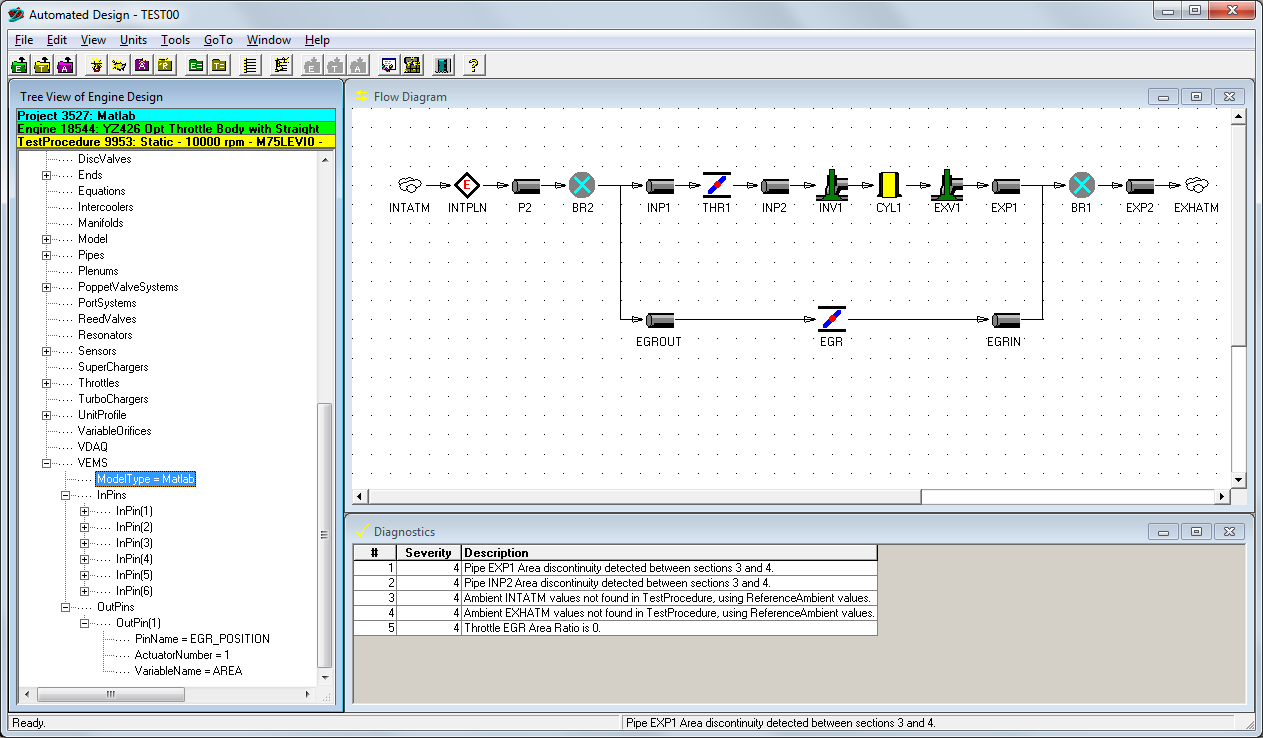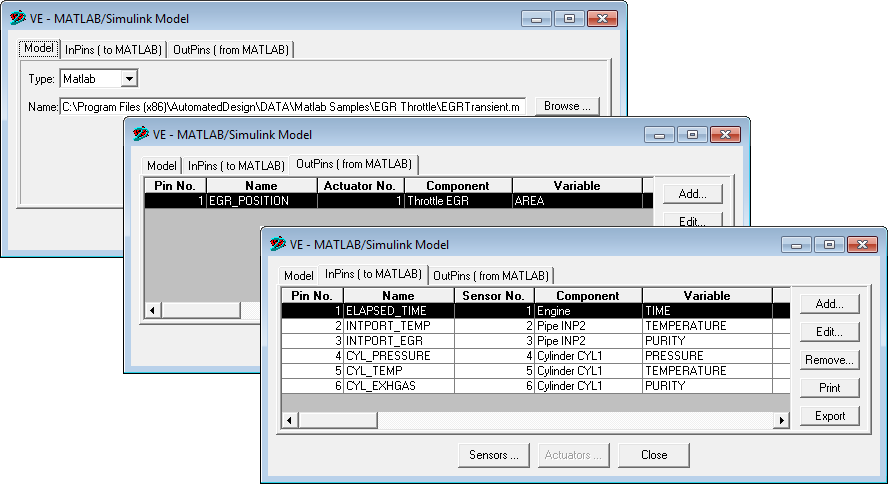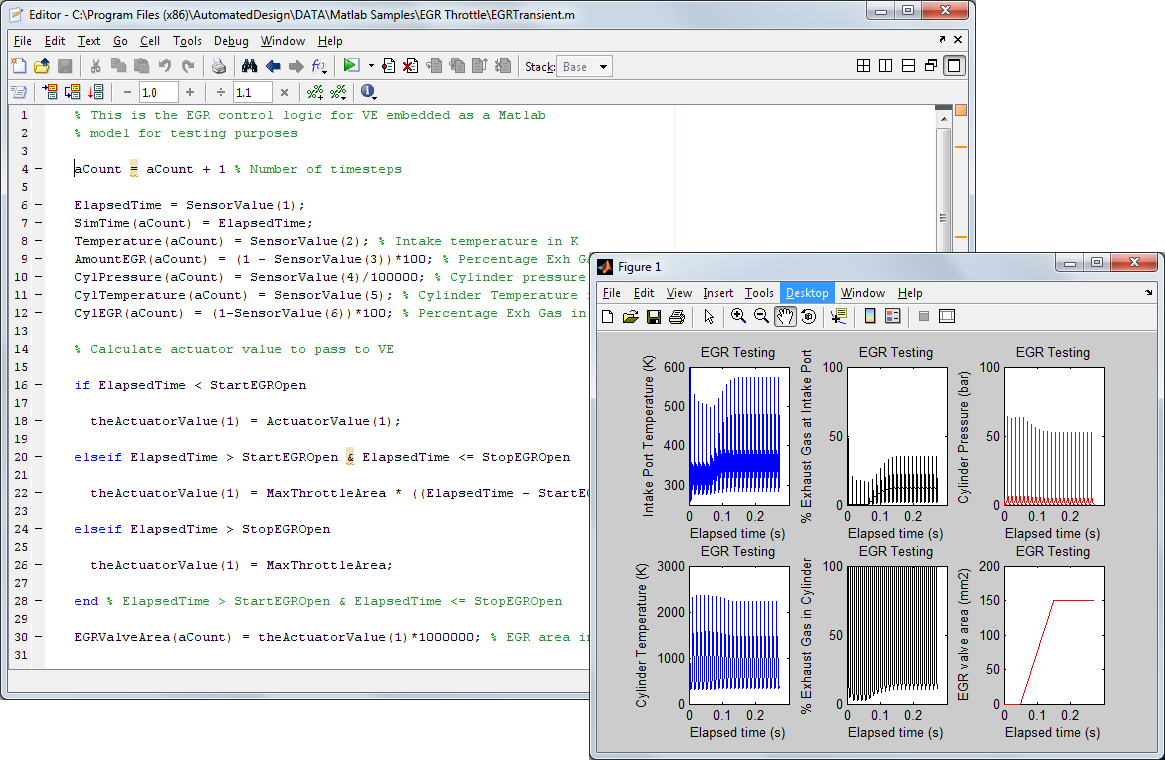MATLAB Co-Simulation
The Virtual Engines simulation and the MATLAB model communicate directly on a time step basis allowing:
- Virtual Engines to provide a variety of simulated inputs to the MATLAB workspace.
- MATLAB to update a variety of simulated outputs that can be returned to the Virtual Engines model.
The co-simulation process has been designed to allow maximum flexibility. The MATLAB environment can be used for a variety of purposes including:
- Addition of proprietary sub-models to the Virtual Engines simulation.
- Addition of external drive-train models to the Virtual Engines simulation.
- Control system design where Virtual Engines supplies realistic inputs to the MATLAB model.
Coupling of the Virtual Engines and MATLAB environments is supported through the Virtual Engines Design interface. Sensors are defined within the engine model that can be connected as inputs to the MATLAB workspace. Actuators are defined in a similar manner to Sensors and can be connected as outputs from the MATLAB model.
During co-simulation, the full functionality of the MATLAB workspace and debugger are available to troubleshoot model design and monitor simulation progress.